
Mastering Laravel Blade, renowned for its elegant syntax and robust features, has emerged as a preferred framework for countless developers. Within its arsenal of tools, Laravel Blade shines as a templating engine that streamlines the creation of views. Whether you’re a seasoned Laravel developer or just beginning, mastering Blade can vastly improve your workflow.
Laravel Blade is a powerful templating engine that simplifies the process of creating dynamic and engaging web applications. As developers, mastering Laravel Blade can significantly enhance our efficiency and productivity while building robust and feature-rich applications. In this article, we’ll explore some advanced tips and best practices for mastering Laravel Blade.
Here are some tips and best practices to help you maximize your use of Laravel Blade:
Best Practices On Mastering Laravel Blade
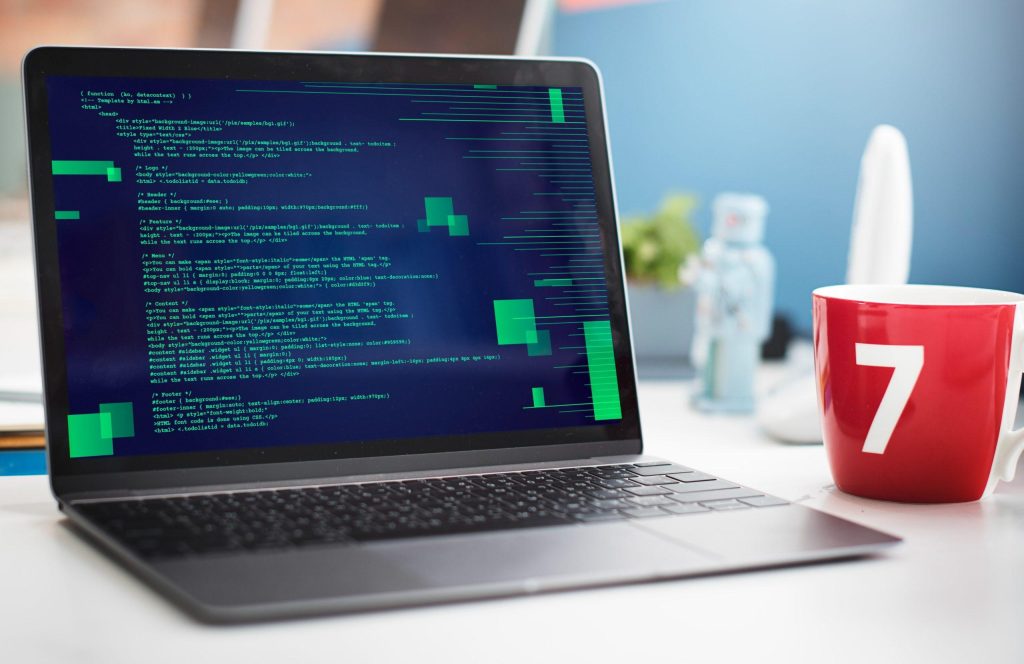
- Leverage Blade Directives:
Blade directives are the heart of Blade templating. These directives provide shortcuts for common PHP structures. For example, @if, @else, and @endif make conditional statements cleaner and more readable. Explore the full list of Blade directives to streamline your code. - Use Layouts for Consistency:
Layouts in Blade allow you to define the structure of your application’s pages. By using @yield and @section, you can create consistent layouts for headers, footers, and other sections. This modular approach makes it easier to maintain and update your application’s design. - Include and Extend Views:
Blade makes it simple to reuse code by including and extending views. The @include directive lets you insert the contents of another view, reducing redundancy. On the other hand, the @extends and @yield combination is excellent for creating a base layout and extending it in child views. - Escaping Content:
Security is paramount in web development. Laravel Blade automatically escapes output to prevent XSS attacks. However, there might be situations where you want to output raw HTML. In such cases, use {!! $variable !!} to output content without escaping - Conditional Classes and Styles:
Simplify the application of conditional classes and styles with Blade. For example, class=”{{ $condition ? ‘active’ : ‘inactive’ }}” allows you to dynamically set classes based on conditions. This makes your HTML cleaner and more dynamic. - Blade Components for Reusability:
Introduced in Laravel 7, Blade components provide a way to encapsulate UI components. If you find yourself repeating HTML code, consider creating a Blade component. It enhances code reusability and promotes a cleaner, more organized codebase. - Use the @auth Directive:
When dealing with authentication, the @auth and @guest directives come in handy. They allow you to conditionally show content based on whether the user is authenticated or a guest. This simplifies the creation of personalized views for logged-in and guest users. - Custom Directives for Advanced Logic:For complex logic that goes beyond Blade’s built-in directives, you can create custom directives. This enables you to extend Blade’s capabilities and handle specific requirements unique to your application.
- Utilize Blade Directives Effectively: Laravel Blade comes with a variety of built-in directives that streamline common tasks such as rendering data, conditionals, loops, and more. By leveraging these directives effectively, developers can write cleaner and more concise code.
Organize Blade Templates: As applications grow in complexity, it’s essential to maintain a well-organized folder structure for Blade templates. By structuring templates logically, developers can easily locate and manage files, improving code readability and maintainability.
Use Blade Components and Slots: Blade components are reusable UI elements that encapsulate HTML markup and logic, promoting code reusability and consistency across the application. Additionally, Blade slots enable developers to inject dynamic content into components, making them highly versatile and adaptable to various use cases.
Leverage Blade Layouts: Blade layouts provide a convenient way to define the structure and layout of web pages, allowing developers to create consistent designs across multiple views. By defining a base layout with common elements such as headers, footers, and navigation menus, developers can ensure a cohesive user experience throughout the application.
Optimize Performance: While Blade offers powerful features and flexibility, it’s essential to optimize Blade templates for performance to ensure fast and efficient rendering of web pages. Avoid excessive use of complex logic and heavy computations within Blade templates, as this can impact page load times and responsiveness. Instead, offload computationally intensive tasks to backend processes or cache the results to improve performance.
Conclusion: Elevate Your Laravel Blade Skills

Mastering Laravel Blade is a journey that involves exploring its various directives, leveraging its features, and adopting best practices. By doing so, you not only enhance your development speed but also contribute to the maintainability and scalability of your Laravel applications.
Mastering Laravel Blade is essential for developers looking to build modern and efficient web applications. By following these tips and best practices, developers can harness the full potential of the Blade templating engine and elevate their Laravel development skills to the next level.
Becoming proficient in Laravel Blade is a dynamic journey that entails delving into its diverse directives, harnessing its rich features, and embracing best practices. This endeavor not only accelerates development but also enhances the maintainability and scalability of Laravel applications.
Furthermore, adopting best practices in Blade development contributes to the long-term maintainability and scalability of Laravel applications. This includes organizing Blade views in a logical and modular manner, using partials and layouts effectively, and adhering to coding standards and conventions.
In addition to honing their Blade skills, developers can also benefit from exploring the Laravel ecosystem as a whole. This includes familiarizing themselves with other Laravel components such as Eloquent ORM, Laravel Mix for asset compilation, and Laravel Forge for server management. By leveraging the full power of the Laravel framework, developers can build sophisticated and feature-rich web applications with ease.
At Panalinks, our team of expert Laravel developers is dedicated to helping clients achieve their goals through tailor-made solutions and unparalleled support. Whether you’re starting a new project or looking to optimize an existing one, we’re here to provide guidance, expertise, and assistance every step of the way.
The mastery of Laravel Blade holds paramount importance for developers striving to craft contemporary and efficient web applications. By adhering to these guidelines and adopting best practices, developers can unlock the full potential of the Blade templating engine, propelling their Laravel development skills to new heights.
Ready to take your Laravel project to the next level? Our expert Laravel APP developers in India are here to assist you. Contact us at contactus@panalinks.com with your inquiries or questions.

