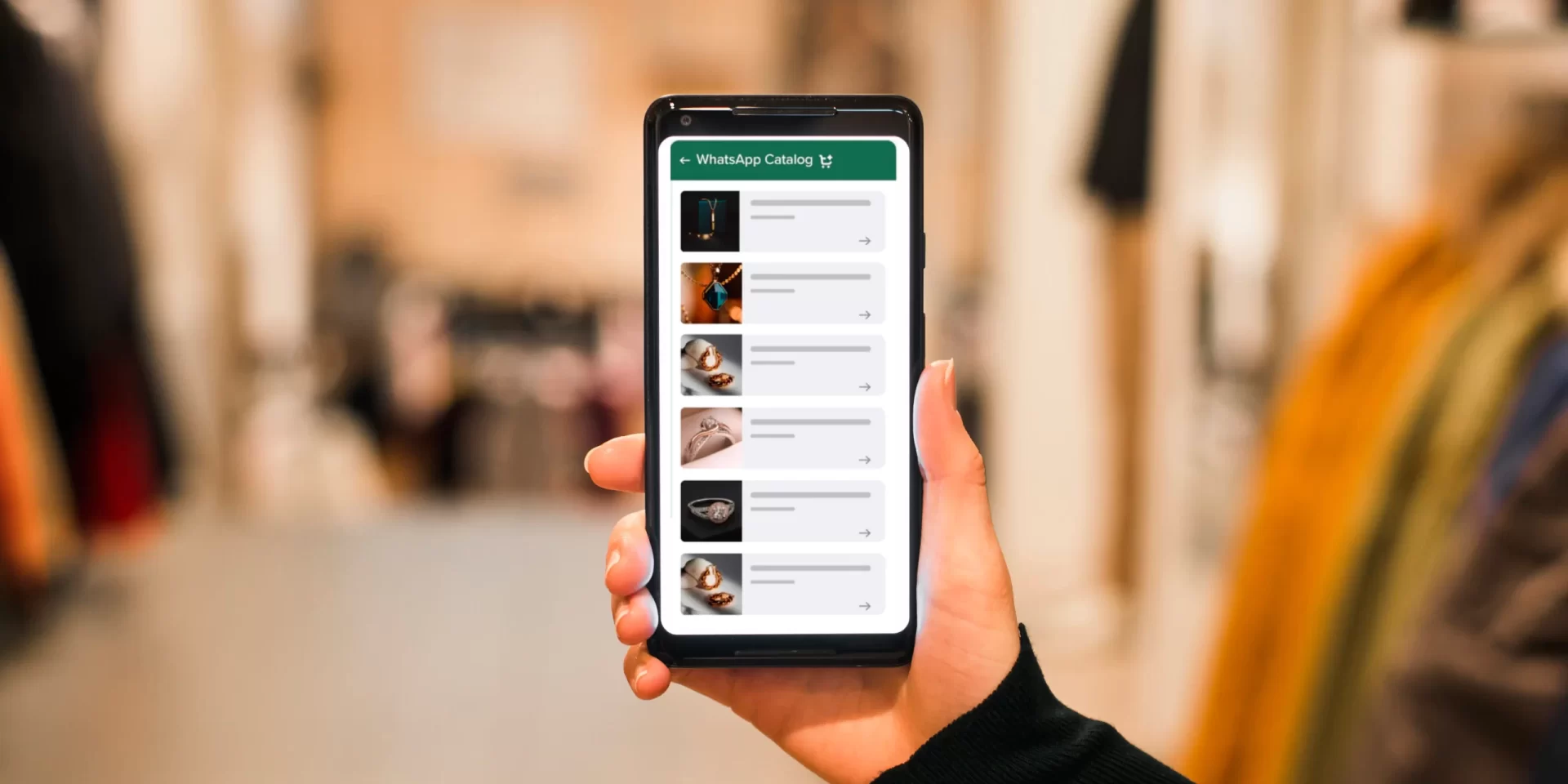In today’s digital age, businesses are looking for new ways to connect with their customers and make their products easily accessible. WhatsApp, a popular messaging app with over 2 billion users worldwide, provides an excellent platform to create a product catalogue and reach potential customers. Here’s how you can create a product catalogue on WhatsApp.

Organize Your Products
Before creating a product catalogue, organize your products into categories. This will make it easier for customers to find what they’re looking for. You can create categories based on product type, price range, or any other relevant criteria.
Take High-Quality Photos
High-quality photos are essential for showcasing your products. Take photos in good lighting and from different angles to highlight the features of your products. You can also use photo editing tools to enhance the quality of your photos.


Write Compelling Product Descriptions
Product descriptions should be clear, concise, and compelling. Use descriptive language to highlight the features and benefits of your products, and include any relevant details such as dimensions, materials, or colors.
Create A WhatsApp Business Account
To create a product catalogue on WhatsApp, you’ll need a WhatsApp Business Account. This account provides additional features such as automated messages and quick replies, which can help you manage customer inquiries and orders.


Use WhatsApp Catalogue Feature
WhatsApp has a built-in Catalogue feature that allows you to showcase your products and services to potential customers. To use this feature, go to your WhatsApp Business Account and select Catalogue. From there, you can add your products, along with their photos and descriptions.
Update Your Catalogue Regularly
Your product catalogue should be updated regularly to reflect any changes in your inventory or pricing. Make sure to add new products and remove any products that are no longer available.


Share Your Catalogue With Potential Customers
Once you’ve created your product catalogue, share it with potential customers through your WhatsApp Business Account. You can also share your catalogue on your website, social media accounts, or email newsletters.
Use WhatsApp Payments
WhatsApp also offers a payment feature that allows customers to pay for products directly through the app. To use this feature, you’ll need to set up WhatsApp Payments and link it to your bank account.
*Image courtesy : Freepik